Uptime Monitoring
Note: The Uptime Monitoring feature is exclusively available in the WP Safe Zone PRO version and operates automatically without any user-configurable settings.
Introduction:
The Uptime Monitoring feature in WP Safe Zone PRO offers website owners peace of mind by automatically tracking the availability and performance of their WordPress websites. With seamless operation and zero user configuration required, this feature ensures that website administrators are promptly alerted to any downtime or performance issues, allowing them to take corrective action and maintain optimal uptime for their websites.
Key Benefits:
- Automated Monitoring:
- The Uptime Monitoring feature operates automatically, continuously tracking the availability and performance of your WordPress website without requiring any user intervention or configuration.
- Proactive Alerting:
- In the event of downtime or performance degradation, the feature sends automatic email notifications to website administrators, ensuring that they are promptly informed of any issues affecting their website’s accessibility and performance.
- Maintaining Optimal Uptime:
- By promptly alerting administrators to downtime or performance issues, the Uptime Monitoring feature enables them to take corrective action quickly, minimizing the impact on website visitors and ensuring optimal uptime for their websites.
How It Works:
- Continuous Monitoring:
- The Uptime Monitoring feature continuously checks the availability of your WordPress website by sending periodic requests to the website’s URL.
- Response Analysis:
- Upon receiving a response from the website, the feature analyzes the response code to determine whether the website is accessible. Response codes indicating successful access (e.g., 200 OK) signify that the website is up and running, while other codes (e.g., 404 Not Found) may indicate downtime or issues.
- Automatic Alerting:
- If the Uptime Monitoring feature detects downtime or performance degradation, it automatically sends email notifications to website administrators, providing them with detailed information about the issue and prompting them to take corrective action.
- No User Configuration:
- The Uptime Monitoring feature operates seamlessly without requiring any user configuration. Once enabled in the WP Safe Zone PRO version, it begins monitoring your website’s uptime automatically, ensuring hassle-free website management.
Conclusion:
The Uptime Monitoring feature in WP Safe Zone PRO provides website owners with automatic and proactive monitoring of their WordPress websites’ availability and performance. With seamless operation and zero user configuration, this feature ensures that administrators are promptly alerted to any downtime or performance issues, enabling them to maintain optimal uptime and provide a seamless experience for website visitors. Enable the Uptime Monitoring feature today and enjoy peace of mind knowing that your website is always accessible and performing at its best.