Malware Scanner
Overview
The Malware Scanner feature of the Safe Zone plugin is a robust tool designed to protect your WordPress site from malware and other security threats. It employs advanced scanning techniques and leverages AI-powered security to detect and mitigate risks. The scanner consists of seven comprehensive stages, ensuring thorough protection and safety for your site.
Purpose of the Malware Scanner
The Malware Scanner serves to:
- Detect Malware: Identify and remove malicious code from your site.
- Prevent Security Threats: Protect against vulnerabilities and potential exploits.
- Ensure Content Safety: Maintain the integrity and safety of your site’s content.
How It Works
The Malware Scanner operates in seven stages, utilizing AI-powered security and real-time data from the Safe Zone servers through an API. This API delivers updated security information daily to ensure your site is always protected by the latest technology.
Scanning Stages
Core Files
- Scans for spammy advertisements and unwanted content.
- Identifies and flags content that could lead to spamvertising issues.
- Helps maintain a clean and professional site appearance.
Blacklist Check (PRO)
- Cross-references your site’s IP address and domain with known blacklists.
- Detects if your site is listed on any spam or malware blacklists.
- Alerts you to take necessary actions to delist and clean your site.
Spam Check
- Examines your site for spammy content, comments, and links.
- Identifies potential spam sources and flags them for removal.
- Helps keep your site’s content authentic and trustworthy.
Vulnerability Scan
- Checks for known vulnerabilities in your WordPress core, themes, and plugins.
- Identifies outdated software and recommends updates.
- Prevents exploits by ensuring your site components are secure.
Malware Scan
- Thoroughly scans your site for malicious code and malware.
- Detects hidden threats that could harm your site or visitors.
- Provides detailed reports and recommendations for removal.
Public Files
- Scans publicly accessible files and directories for security risks.
- Identifies sensitive files that should not be publicly available.
- Helps you secure file permissions and protect sensitive data.
Content Safety (PRO)
- Analyzes your site’s content for security and safety compliance.
- Flags content that could be harmful or inappropriate.
- Ensures your site maintains high standards of safety for visitors.
AI Powered Security
- Uses artificial intelligence to enhance threat detection and analysis.
- Continuously learns and adapts to new threat patterns.
- Provides proactive defense mechanisms to block sophisticated attacks.
API Integration
- The Malware Scanner uses data from the Safe Zone servers via an API.
- This API delivers updated security information and threat intelligence daily.
- Ensures that users are always protected by the latest security measures and threat data.
Vulnerability Levels (States)
When you start a scan with Malware Scanner, you may encounter many warnings. You will see 4 different levels of states as a result of the scans. These are; Critical – Medium – Suspicious – Low
Critical Level
A file with a warning at this level has a malicious software or line of code with a 99% probability. You can safely delete it.
Medium Level
A file with a warning at this level has a code block or malicious software that creates a backdoor or security vulnerability. You should decide to delete or keep the file by checking the code, but there is an 80% chance that this is a file that creates a security vulnerability.
Suspicious Level
Not all warnings you see are malicious files and it is very important to check them manually.
Especially warnings at the “Suspicious” level should be checked manually. The reason you see this warning is to compare the WordPress Core files with the original files and to reveal any changes, extra or missing files. In order to not tire you as much as possible, we have excluded common file and folder paths, but we will continue to show you files that may contain malware.
Remember; no security plugin can work 100% correctly without your help.
Low Level
At this stage, some scanning stages are performed where malicious attacks can usually easily access your site. WordPress is not insecure on its own and has many security measures. However, if you do not have an up-to-date WordPress, you should pay attention to the warnings at this level.
Best Practices
- Run Regular Scans: Schedule regular scans to ensure continuous protection and prompt detection of any issues.
- Review Scan Reports: Carefully review the detailed reports provided by each scan stage and take necessary actions.
- Update Software: Keep your WordPress core, themes, and plugins updated to prevent vulnerabilities.
Conclusion
The Malware Scanner feature of the Safe Zone plugin is a comprehensive and advanced tool designed to protect your WordPress site from malware and other security threats. By employing seven thorough scanning stages and leveraging AI-powered security, it ensures that your site remains safe and secure. Regular use and monitoring of the Malware Scanner contribute to maintaining the highest level of protection and integrity for your site.