Check for Known Exploits
The “Check for Known Exploits” feature of the WP Safe Zone plugin is a critical aspect of the Malware Scanner functionality. It enhances the security of WordPress websites by proactively scanning for known exploits and vulnerabilities in themes, plugins, and core files. By identifying and addressing known security weaknesses, this feature helps fortify the defenses of WordPress installations against potential exploitation by malicious actors.
Key Features
- Vulnerability Detection:
- The feature systematically scans themes, plugins, and core files for known exploits and vulnerabilities.
- It identifies security weaknesses that could be exploited by attackers to compromise the integrity and security of the WordPress website.
- Exploit Signature Database:
- The feature leverages a comprehensive database of known exploits and vulnerabilities associated with WordPress themes, plugins, and core files.
- It compares the scanned files against this database to identify matches with known exploit signatures, indicating potential security risks.
- Automatic Updates Integration:
- Integration with automatic updates mechanisms allows the plugin to keep the exploit signature database up-to-date with the latest security information.
- This ensures that the plugin is equipped to detect and address newly discovered vulnerabilities and exploits as they emerge.
- Real-time Scanning:
- The feature performs real-time scanning of files during the upload process and periodically thereafter to detect any changes or additions that may introduce known exploits.
- It continuously monitors the WordPress environment for potential security risks, providing ongoing protection against known vulnerabilities.
- Alert Notifications:
- In the event that known exploits or vulnerabilities are detected, the feature generates alert notifications to notify administrators of the security risks.
- Administrators are promptly informed of the detected issues, enabling them to take immediate action to mitigate the security risks and protect the website.
Usage
- Activation and Configuration:
- Ensure that the WP Safe Zone plugin is installed and activated on the WordPress website.
- Navigate to the plugin settings from the WordPress dashboard and access the “Malware Scanner Settings” section.
- Enable the “Check for Known Exploits” feature to activate vulnerability detection for themes, plugins, and core files.
- Scanning Process:
- The plugin automatically initiates scanning of themes, plugins, and core files to identify known exploits and vulnerabilities.
- Scans can be performed during the upload process, as well as periodically to detect any changes or additions that may introduce security risks.
- Reviewing Scan Results:
- After each scan, review the generated scan reports to assess the findings related to known exploits and vulnerabilities.
- Pay attention to any detected security weaknesses and take immediate action to address the identified risks.
- Mitigation and Remediation:
- If known exploits or vulnerabilities are detected, take appropriate action to mitigate the security risks.
- Utilize the plugin’s remediation options to apply patches, updates, or security measures to address the identified vulnerabilities and enhance the security of the WordPress environment.
The “Check for Known Exploits” feature of the WP Safe Zone plugin plays a crucial role in enhancing the security of WordPress websites by proactively scanning for known exploits and vulnerabilities in themes, plugins, and core files. By identifying and addressing security weaknesses before they can be exploited by malicious actors, the feature helps fortify the defenses of WordPress installations and protect against potential security breaches. With real-time scanning capabilities, automatic updates integration, and alert notifications, administrators can effectively mitigate the risks associated with known exploits and vulnerabilities, ensuring the integrity and security of their WordPress websites