Auto Scanning & Schedule
The “Auto Scanning & Schedule” feature of the WP Safe Zone plugin is an integral component of the Malware Scanner functionality, designed to enhance the security of WordPress websites by automatically scanning for malware, viruses, and other malicious code at regular intervals. This feature provides administrators with proactive protection against potential threats, ensuring the integrity and safety of their websites.
Key Features:
- Automated Scanning:
- The feature enables automated scanning of the WordPress website’s files and database for malware and suspicious code.
- Scans are performed at scheduled intervals, reducing the need for manual intervention and ensuring continuous protection against evolving threats.
- Scheduled Scan Frequency:
- Administrators can define the frequency of automatic scans based on their preferences and security needs.
- Options for scheduling scans include daily, weekly, or monthly intervals, providing flexibility to accommodate different site maintenance routines.
- Alert Notifications:
- Upon completion of each scan, the plugin generates detailed reports highlighting any malware or suspicious code detected during the scanning process.
- Administrators receive alert notifications through various channels such as email or within the WordPress dashboard, ensuring timely awareness of potential security threats.
- In order for you to see alerts on time, your notification settings must be configured correctly. For notification settings documentation: Notification and Alerts
- Automatic Remediation:
- In addition to detecting malware and suspicious code, the plugin offers automatic remediation options to address identified security issues.
- Depending on the severity of the threat, the plugin can automatically remove or quarantine malicious files, minimizing the risk of compromise and ensuring the integrity of the website.
Usage:
- Configuration:
- Access the WP Safe Zone plugin settings from the WordPress dashboard.
- Navigate to the “Malware Scanner Settings” section within the Malware Scanner feature.
- Turn the button to on.
- Schedule Setup:
- Define the preferred frequency for automated scans based on the site’s security requirements and maintenance schedule.
- Choose the appropriate scan interval (daily, weekly, or monthly) and specify the preferred time for the scan to commence.
- Alert Settings:
- Customize alert notification settings to ensure that administrators are promptly notified of any detected malware or security issues.
- Specify the preferred notification channels and recipient addresses for alert notifications.
- In order for you to see alerts on time, your notification settings must be configured correctly. For notification settings documentation: Notification and Alerts
- Monitoring and Response:
- Regularly review the scan reports generated by the plugin to assess the security status of the website.
- Take appropriate action in response to detected malware or suspicious code, leveraging the plugin’s automatic remediation features when necessary.
The “Auto Scanning & Schedule” feature of the WP Safe Zone plugin empowers administrators to proactively protect their WordPress websites against malware and security threats by automating the scanning process and providing timely alerts and remediation options. By scheduling regular scans and customizing scan parameters, administrators can ensure the continuous security and integrity of their websites, minimizing the risk of compromise and preserving the trust of their users