Disable Heartbeat
The “Disable Heartbeat” setting in WP Safe Zone is a powerful feature designed to optimize your website’s performance and improve its overall efficiency by controlling the frequency of the WordPress Heartbeat API. The Heartbeat API, introduced in WordPress 3.6, facilitates real-time communication between the web browser and the server, enabling features such as post autosaving, plugin/theme management, and user session management.
While the Heartbeat API offers valuable functionality, it can also consume server resources and cause unnecessary strain on your website’s infrastructure, particularly on shared hosting environments or websites with high traffic volumes. By disabling or adjusting the frequency of the Heartbeat API, you can mitigate these issues and ensure optimal performance for your website.
How Does the Disable Heartbeat Setting Work?
The “Disable Heartbeat” setting in WP Safe Zone allows you to control the behavior of the WordPress Heartbeat API by providing three configurable options:
- Disable Heartbeat: Selecting this option will completely disable the WordPress Heartbeat API on your website. This means that real-time communication between the web browser and the server will be suspended, reducing server resource consumption and alleviating strain on your website’s infrastructure. While this option can significantly improve performance, it may also affect certain WordPress features that rely on the Heartbeat API, such as autosave and revision tracking.
- Reduce Heartbeat Frequency: Choosing this option will decrease the frequency at which the Heartbeat API sends requests to the server. By reducing the frequency of Heartbeat API requests, you can lessen the impact on server resources while still maintaining essential functionality for features like autosave and plugin/theme management. This option strikes a balance between performance optimization and feature functionality, making it suitable for websites with moderate traffic volumes and resource constraints.
- Keep Heartbeat Default: Opting for this option will retain the default behavior of the WordPress Heartbeat API, maintaining its standard frequency and functionality. While this option ensures full compatibility with all WordPress features that rely on the Heartbeat API, it may result in increased server resource usage, particularly on websites with heavy traffic or resource-intensive plugins/themes.
How to Configure the Disable Heartbeat Setting
Configuring the “Disable Heartbeat” setting in WP Safe Zone is quick and straightforward. Follow these steps to adjust the Heartbeat API behavior according to your preferences:
- Navigate to WP Safe Zone Anti-Spam Settings: Log in to your WordPress dashboard and navigate to the WP Safe Zone settings page.
- Locate the Disable Heartbeat Setting: Within the settings menu, locate the “Disable Heartbeat” option under the “Performance” or “Advanced” settings section.
- Choose Your Preferred Option: Select your preferred option from the available choices – “Disable Heartbeat,” or “Keep Heartbeat Default.”
- Save Your Changes: Once you’ve made your selection, remember to save your changes to apply the new Heartbeat API configuration.
Conclusion
The “Disable Heartbeat” setting in WP Safe Zone empowers you to optimize your website’s performance and resource utilization by controlling the behavior of the WordPress Heartbeat API. Whether you choose to disable the Heartbeat API entirely, reduce its frequency, or retain the default settings, WP Safe Zone provides you with the flexibility and control to tailor your website’s performance according to your specific requirements. Take advantage of the Disable Heartbeat setting today and ensure optimal performance for your WordPress website.