Remove RSD/WLW Links
The “Remove RSD/WLW Links” setting in WP Safe Zone is a feature designed to enhance the security and privacy of your WordPress website by disabling the RSD (Really Simple Discovery) and WLW (Windows Live Writer) links. These links are part of the WordPress core functionality but may pose security risks or provide unnecessary access points for potential attackers. By removing them, you can improve your website’s security posture and reduce the risk of exploitation.
Understanding RSD and WLW Links
- RSD (Really Simple Discovery): RSD is a feature in WordPress that enables external applications and services to discover the XML-RPC endpoint of a WordPress website. XML-RPC is a remote procedure call protocol that allows communication between different systems over the web. While XML-RPC can be useful for certain functionalities like remote publishing, it can also be exploited by attackers for malicious purposes, such as brute force attacks or unauthorized access attempts.
- WLW (Windows Live Writer): WLW is a desktop application developed by Microsoft for authoring and publishing blog posts on various platforms, including WordPress. WLW integrates with WordPress websites using XML-RPC and relies on the RSD link to discover the XML-RPC endpoint. While WLW can streamline the content creation process, it may also pose security risks if not used securely or if the XML-RPC endpoint is exposed unnecessarily.
Benefits of Removing RSD/WLW Links
- Enhanced Security: By removing the RSD and WLW links from your WordPress website, you can reduce the attack surface and minimize the risk of exploitation through XML-RPC vulnerabilities. Disabling these links helps prevent potential attackers from discovering your XML-RPC endpoint and launching malicious attacks, such as brute force login attempts or XML-RPC-based exploits.
- Privacy Protection: RSD and WLW links may expose sensitive information about your website’s configuration and endpoints, potentially compromising your privacy and security. By removing these links, you can safeguard your website’s information and minimize the risk of unauthorized access or information disclosure.
How to Configure the Remove RSD/WLW Links Setting
Configuring the “Remove RSD/WLW Links” setting in WP Safe Zone is simple and can be done with just a few clicks. Follow these steps to disable RSD and WLW links on your WordPress website:
- Navigate to WP Safe Zone Anti-Spam Settings: Log in to your WordPress dashboard and navigate to the WP Safe Zone settings page.
- Locate the Remove RSD/WLW Links Setting: Within the settings menu, find the “Remove RSD/WLW Links” option under the “Anti-Spam Settings” section.
- Enable the Setting: Toggle the setting to enable the removal of RSD and WLW links from your website.
- Save Your Changes: Once enabled, remember to save your changes to apply the new configuration.
Conclusion
The “Remove RSD/WLW Links” setting in WP Safe Zone provides an effective way to enhance the security and privacy of your WordPress website by disabling the RSD and WLW links. By removing these links, you can reduce the risk of XML-RPC-related vulnerabilities and protect your website from potential attacks and information disclosure. Take advantage of this feature today to strengthen the security posture of your WordPress website and safeguard your valuable content and data.