Disable RSS Feed
The “Disable RSS Feed” setting in WP Safe Zone offers website administrators the ability to deactivate the RSS (Really Simple Syndication) feed functionality on their WordPress sites. By doing so, it helps enhance security, privacy, and content control. Below is a detailed guide on this feature:
Understanding RSS Feeds
RSS feeds allow users to subscribe to website content updates, such as blog posts, news articles, or podcast episodes, using feed reader applications. While RSS feeds are a convenient way for users to stay updated, they can also pose security and privacy risks if not managed properly. Disabling the RSS feed functionality can help mitigate these risks and provide better control over content distribution.
Benefits of Disabling RSS Feed
- Security Enhancement: By disabling the RSS feed, you can reduce the attack surface of your website. RSS feeds can sometimes be targeted by attackers for various exploits, including content scraping, information disclosure, or spam distribution. Disabling the RSS feed eliminates this potential security vulnerability.
- Privacy Protection: RSS feeds may inadvertently expose sensitive content or metadata to unauthorized users or automated bots. Disabling the RSS feed helps protect the privacy of your content by limiting its distribution to only those who have direct access to your website.
- Content Control: In some cases, website owners may prefer to restrict the distribution of their content exclusively to their website visitors rather than through RSS syndication. Disabling the RSS feed gives you greater control over how your content is consumed and prevents third-party aggregators from republishing it without your consent.
How to Configure the Disable RSS Feed Setting
Configuring the “Disable RSS Feed” setting in WP Safe Zone is a straightforward process. Follow these steps to deactivate the RSS feed functionality on your WordPress site:
- Access WP Safe Zone Anti-Spam Settings: Log in to your WordPress dashboard and navigate to the WP Safe Zone settings page.
- Locate the Disable RSS Feed Setting: Within the settings menu, find the “Disable RSS Feed” option under the “Anti-Spam Settings” section.
- Enable the Setting: Toggle the setting to disable the RSS feed functionality on your website.
- Save Your Changes: Once enabled, remember to save your settings to apply the changes.
Conclusion
The “Disable RSS Feed” setting in WP Safe Zone provides website administrators with a valuable tool to enhance security, privacy, and content control. By deactivating the RSS feed functionality, you can mitigate potential security risks, protect the privacy of your content, and maintain greater control over its distribution. Consider leveraging this feature to optimize the security posture of your WordPress site and safeguard your valuable content from unauthorized access or exploitation.