Events
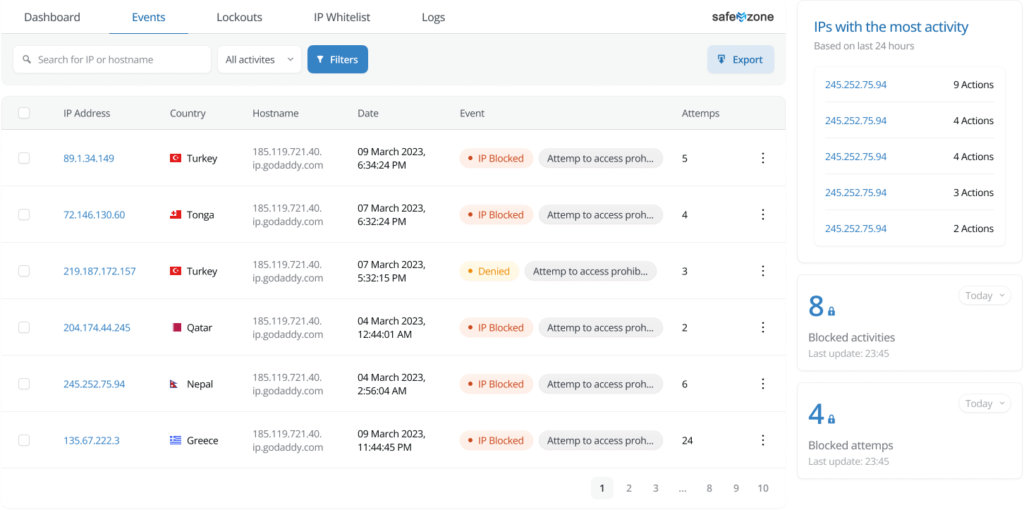
Overview
The Events page in the Safe Zone plugin is a crucial feature designed to provide real-time monitoring of all blocking activities carried out by the Firewall. This page becomes active when the Firewall feature is enabled and showcases all the block actions performed by the Firewall, helping administrators to quickly identify and respond to potential security threats.
Purpose of the Events Page
The Events page serves to:
- Display Blocking Actions: Show all blocking activities performed by the Firewall.
- Provide Quick Insights: Offer a simple and fast way to view the most recent security events.
- Enhance Monitoring: Allow administrators to track and manage security incidents effectively.
How It Works
Enabling Firewall
To make the Events page functional, you need to enable the Firewall feature in the Safe Zone plugin settings. Here’s how to do it:
- Navigate to the Safe Zone in your WordPress dashboard.
- Go to the Firewall section.
- Enable the Firewall feature by toggling it to “On”.
Blocking Mechanism
Once the Firewall is enabled, it uses various settings to block malicious activities. To activate these, you must activate the necessary settings on the “Firewall Settings” page. The blocking actions logged on the Events page are triggered by the following features:
- Block Blacklisted IPs: Prevents access from IP addresses that are on the blacklist.
- Block Bad Bots: Blocks bots identified as malicious or unwanted.
- Preventing Unwanted Attempts: Stops various unwanted actions, such as excessive login attempts or suspicious behaviors.
- XSS-Check: Blocks attempts that involve Cross-Site Scripting (XSS) attacks.
Accessing the Events Page
To view the Events page:
- Go to the Safe Zone plugin in your WordPress dashboard.
- Click on the Events tab.
Managing Events
- Review Events Regularly: Frequently check the Events page to stay informed about the latest security incidents.
- Investigate Suspicious Activity: Look into any unusual or repeated blocking events to identify potential threats.
- Adjust Firewall Settings: Modify the Firewall settings based on the insights gained from the Events page to enhance security measures.
Best Practices
- Consistent Monitoring: Regularly monitor the Events page to maintain an up-to-date understanding of your site’s security status.
- Update Settings: Keep your Firewall settings updated to ensure optimal protection against new threats.
- Respond Promptly: Quickly address any significant security events or patterns to prevent potential breaches.
Conclusion
The Events page in the Safe Zone plugin is an essential tool for monitoring and managing the security of your WordPress site. By displaying all blocking actions performed by the Firewall, it provides a clear and immediate view of recent activities, allowing administrators to respond swiftly to potential threats. Regular use and monitoring of the Events page ensure that your site remains protected against malicious attacks.