Remove Shortlink
The “Remove Shortlink” feature of the WP Safe Zone plugin is an essential component of the Anti-Spam Engine functionality. It enhances the security and privacy of WordPress websites by automatically removing or modifying the shortlink URLs generated by WordPress. Shortlinks, while convenient for sharing, can potentially expose sensitive information and provide attackers with additional avenues for exploitation. This feature helps mitigate the risks associated with shortlinks, ensuring a safer and more secure browsing experience for website visitors.
Key Features
- Shortlink Removal:
- The feature automatically detects and removes shortlink URLs generated by WordPress from various locations within the website, including post content, comments, and meta tags.
- It eliminates the use of shortlinks, reducing the exposure of sensitive information and mitigating the risk of exploitation by malicious actors.
- Privacy Protection:
- By removing shortlinks, the feature helps protect the privacy of website visitors by preventing the inadvertent disclosure of sensitive information, such as post IDs or permalinks.
- It ensures that website URLs are not shortened or obfuscated, maintaining transparency and clarity in communication.
- Security Enhancement:
- Shortlinks can potentially be used by attackers to manipulate or exploit website functionality, such as accessing restricted content or conducting phishing attacks.
- By removing shortlinks, the feature helps mitigate the risk of such attacks and enhances the overall security posture of the WordPress website
Usage
- Activation and Configuration:
- Ensure that the WP Safe Zone plugin is installed and activated on the WordPress website.
- Navigate to the plugin settings from the WordPress dashboard and access the “Anti-Spam Settings” section.
- Enable the “Remove Shortlink” feature to activate shortlink removal functionality.
- Automatic Shortlink Removal:
- Once activated, the feature automatically scans website content, including posts, comments, and meta tags, to detect and remove shortlink URLs generated by WordPress.
- Shortlinks are replaced with the corresponding full-length URLs or removed entirely, depending on the configured settings.
- Reviewing Modifications:
- After activation, review website content to ensure that shortlinks have been removed or modified as expected.
- Verify that URLs are displayed in their full-length format, without any shortened or obfuscated versions.
- Monitoring and Adjustment:
- Monitor website behavior and visitor interactions to assess the impact of shortlink removal on user experience and functionality.
- Adjust the settings of the feature as needed to optimize performance and ensure compatibility with other plugins or customizations.
The “Remove Shortlink” feature of the WP Safe Zone plugin enhances the security and privacy of WordPress websites by automatically removing or modifying shortlink URLs generated by WordPress. By eliminating the use of shortlinks, the feature helps protect against potential exploitation and privacy breaches, ensuring a safer and more secure browsing experience for website visitors. With customizable options and seamless integration, administrators can effectively mitigate the risks associated with shortlinks and maintain the integrity of their WordPress installations