Disable Embeds
The “Disable Embeds” setting in WP Safe Zone empowers website administrators to deactivate the embedding functionality on their WordPress sites. By disabling embeds, administrators can enhance security, privacy, and content control. Here’s a comprehensive guide to this feature:
Understanding Embeds
Embeds enable users to display external content, such as videos, audio files, social media posts, or other web pages, directly within their WordPress posts or pages. While embeds offer convenience and interactivity, they can also introduce security and privacy risks if not managed effectively. Disabling embeds can help mitigate these risks and provide greater control over content display.
Benefits of Disabling Embeds
- Security Enhancement: Disabling embeds reduces the attack surface of your website by preventing potentially malicious content from being embedded within your pages. This helps protect against cross-site scripting (XSS) attacks and other security vulnerabilities associated with embedded content.
- Privacy Protection: Embedded content may track user behavior or collect data without their consent, compromising their privacy. Disabling embeds helps safeguard user privacy by limiting the sources of external content and preventing unauthorized data collection.
- Content Control: Website owners may prefer to maintain full control over the content displayed on their site without relying on external sources. Disabling embeds gives administrators greater control over the content displayed to visitors and reduces dependencies on third-party platforms.
How to Configure the Disable Embeds Setting
Configuring the “Disable Embeds” setting in WP Safe Zone is a simple process. Follow these steps to deactivate embed functionality on your WordPress site:
- Access WP Safe Zone Firewall Settings: Log in to your WordPress dashboard and navigate to the WP Safe Zone settings page.
- Locate the Disable Embeds Setting: Within the settings menu, find the “Disable Embeds” option under the “Firewall Settings” section.
- Enable the Setting: Toggle the setting to disable embed functionality on your website.
- Save Your Changes: Once enabled, remember to save your settings to apply the changes.
Conclusion
The “Disable Embeds” setting in WP Safe Zone provides website administrators with a valuable tool to enhance security, privacy, and content control. By deactivating embed functionality, administrators can mitigate potential security risks, protect user privacy, and maintain greater control over content display. Consider leveraging this feature to optimize the security posture of your WordPress site and ensure a safer and more controlled user experience