Hide WP Version
The “Hide WP Version” feature of the WP Safe Zone plugin is an essential aspect of the Firewall functionality, designed to enhance the security of WordPress websites by concealing the WordPress version information. By hiding the WordPress version number from public view, this feature helps mitigate the risk of potential attacks targeting known vulnerabilities associated with specific WordPress versions.
Key Features:
- Version Concealment:
- The feature hides the WordPress version number from being disclosed in various locations within the website’s HTML output, such as HTTP headers, meta tags, and scripts.
- By concealing the WordPress version information, the feature prevents potential attackers from exploiting known vulnerabilities associated with specific WordPress versions.
- Enhanced Security:
- Concealing the WordPress version helps reduce the risk of targeted attacks, as attackers may leverage version-specific vulnerabilities to compromise websites running outdated or unpatched WordPress versions.
- By obscuring the version information, the feature adds an additional layer of defense against unauthorized access and exploitation of vulnerabilities.
- Automatic Version Detection:
- The feature automatically detects the WordPress version being used by the website and dynamically modifies the HTML output to hide the version information.
- This automated process ensures seamless integration with different WordPress versions and eliminates the need for manual configuration.
- Compatibility:
- The “Hide WP Version” feature is designed to be compatible with various WordPress themes, plugins, and configurations.
- It seamlessly integrates with the website’s HTML output without affecting the visual appearance or functionality of the site.
- Configurable Options:
- Administrators have the option to enable or disable the “Hide WP Version” feature based on their preferences and security requirements.
- The feature provides flexibility for administrators to adjust the settings according to the specific needs of their website.
Usage:
- Activation and Configuration:
- Ensure that the WP Safe Zone plugin is installed and activated on the WordPress website.
- Navigate to the “Firewall Settings” from the WP Safe Zone dashboard and access the section.
- Locate the “Hide WP Version” feature and enable it to activate version concealment.
- Automatic Version Detection:
- Upon activation, the feature automatically detects the WordPress version being used by the website.
- It dynamically modifies the HTML output to remove or obfuscate the version information from public view.
- Verification:
- Verify the effectiveness of the “Hide WP Version” feature by inspecting the website’s HTML output.
- Ensure that the WordPress version information is no longer visible in the relevant locations within the HTML code.
The “Hide WP Version” feature of the WP Safe Zone plugin is a valuable tool for enhancing the security of WordPress websites by concealing the WordPress version information from public view. By mitigating the risk of targeted attacks based on known vulnerabilities, the feature helps protect websites against unauthorized access and exploitation. With automatic version detection and configurable options, administrators can seamlessly integrate version concealment into their website’s security strategy, bolstering the overall resilience of their WordPress installations