Restrict Access REST API
The “Restrict Access to REST API” feature in WP Safe Zone is a powerful tool designed to enhance the security of your WordPress site. This feature allows you to control and limit access to your site’s REST API, providing an additional layer of protection against potential threats and unauthorized access.
Enabling the Feature:
To activate the “Restrict Access to REST API” feature in WP Safe Zone, follow these simple steps:
- Log in to your WordPress dashboard.
- Navigate to WP Safe Zone in the admin menu.
- Click on “Firewall Settings” in Wp Safe Zone plugin.
- Locate the “Restrict Access to REST API” option.
- Toggle the switch to enable the feature.
Understanding REST API Access Restrictions:
Once the feature is enabled, WP Safe Zone will restrict access to the REST API for unauthorized users. This includes preventing requests from users who are not logged in or users without the necessary permissions.
Key Points:
- Guest Users: By default, guest users (those not logged in) will have restricted access to the REST API.
- User Roles: Users with specific roles can be granted or denied access to the REST API. You can configure these settings based on your site’s requirements.
Configuring Access Settings:
To customize the access settings for the REST API, follow these steps:
- In the WP Safe Zone settings, navigate to “Restrict Access to REST API.”
- Under the “Access Settings” section, you’ll find a list of user roles.
- Toggle the switches to either grant or deny access to the REST API for each user role.
Example Scenarios:
- Admins: You may choose to grant full access to the REST API for administrators.
- Editors: Limit access for editors to specific REST API endpoints based on your site’s needs.
- Subscribers: Deny access to the REST API for subscribers who do not require this functionality.
Testing Access Restrictions:
It’s essential to test the access restrictions to ensure that the feature is working as intended. Use the following steps to verify the restrictions:
- Log out of your WordPress account.
- Attempt to access various REST API endpoints that should be restricted based on your configuration.
- Log in with a user account that has different roles to verify that the access restrictions are correctly applied.
Troubleshooting:
If you encounter any issues or unexpected behavior after enabling the “Restrict Access to REST API” feature, consider the following troubleshooting steps:
- Review your access settings in WP Safe Zone to ensure they align with your intended restrictions.
- Check for conflicts with other plugins or themes that may affect REST API access.
- Consult the WP Safe Zone documentation or support resources for additional assistance.
Conclusion:
The “Restrict Access to REST API” feature in WP Safe Zone provides a valuable tool for tightening the security of your WordPress site. By controlling access to the REST API based on user roles, you can mitigate potential security risks and protect your site from unauthorized access. Make sure to configure the settings according to your site’s needs and conduct thorough testing to ensure the feature operates as expected. If you have any questions or encounter challenges, refer to this documentation or seek assistance from the WP Safe Zone support resources.