XSS-Check
The “XSS-Check” setting in WP Safe Zone offers an essential layer of protection against Cross-Site Scripting (XSS) attacks, a prevalent security vulnerability affecting web applications. This comprehensive documentation provides an overview of XSS attacks, explains the purpose of the “XSS-Check” setting, and offers step-by-step instructions for configuring and optimizing this security feature within WP Safe Zone.
Understanding Cross-Site Scripting (XSS) Attacks
Cross-Site Scripting (XSS) is a type of security vulnerability commonly found in web applications, including WordPress websites. In an XSS attack, malicious actors inject malicious scripts into web pages viewed by other users. These scripts can execute arbitrary code, steal sensitive information, hijack user sessions, and manipulate website content.
Purpose of the XSS-Check Setting
The “XSS-Check” setting in WP Safe Zone serves as a proactive defense mechanism against XSS attacks by detecting and mitigating malicious script injections in real-time. By enabling this setting, WordPress administrators can fortify their website’s defenses and safeguard against the detrimental effects of XSS vulnerabilities.
Key Features and Benefits
1. Real-Time Script Injection Detection:
- The XSS-Check feature actively monitors incoming requests and responses for signs of malicious script injections, providing immediate protection against XSS attacks.
2. Automatic Sanitization and Filtering:
- Upon detecting potentially harmful script injections, WP Safe Zone automatically sanitizes and filters the affected content, preventing the execution of malicious code and maintaining the integrity of the website.
3. Customizable Security Policies:
- Administrators have the flexibility to customize security policies and parameters to align with their website’s specific requirements, ensuring comprehensive protection against XSS vulnerabilities.
How to Configure the XSS-Check Setting
Configuring the “XSS-Check” setting in WP Safe Zone is a straightforward process. Follow these steps to enable and optimize XSS protection for your WordPress website:
- Access WP Safe Zone Firewall Settings: Log in to your WordPress dashboard and navigate to the WP Safe Zone settings page.
- Locate the XSS-Check Setting: Within the settings menu, find the “XSS-Check” option under the “Firewall Settings” section.
- Enable the Setting: Toggle the setting to enable XSS protection for your website.
- Adjust Security Policies (Optional): Customize security policies and parameters based on your website’s requirements and risk profile.
- Save Your Changes: Once configured, remember to save your settings to apply the XSS-Check feature.
Conclusion
The “XSS-Check” setting in WP Safe Zone plays a critical role in defending WordPress websites against the pervasive threat of Cross-Site Scripting (XSS) attacks. By enabling this feature and configuring security policies accordingly, administrators can bolster their website’s security posture, mitigate the risk of XSS vulnerabilities, and safeguard sensitive data and user interactions. Consider leveraging the XSS-Check setting to enhance the resilience of your WordPress website against evolving security threats.