Notifications
WP Safe Zone’s Notifications and Alerts feature ensures that you stay informed about critical events and security activities on your WordPress site. This documentation provides a comprehensive guide on setting up and managing notifications to enhance your site’s security awareness.
- Accessing Notification Settings
- Log in to your WordPress admin dashboard.
- Navigate to the “WP Safe Zone” menu.
- Click on the “Notifications” section on top menu to access notification settings.
- Uptime Monitoring
- When this setting is activated, it monitors the activity of your site and sends you a warning e-mail if your site cannot be reached in any case.
- For activating, just toggle on it
- Weekly Reports
- When this feature is turned on, it sends an e-mail to the user every Sunday, containing all the attacks, bans and browsing reports that Safe Zone blocked that week.
- For activating, just toggle on it
- Update Notifications
- When this feature is turned on, an e-mail will be sent once a week informing you that the site should make all updates to WordPress Core, Plugins and themes that have not been updated.
- For activating, just toggle on it
-
Safe Zone plugin also has passive email notifications and it is always active. In critical situations, WordPress admin notifies you by sending instant e-mail notifications to your e-mail.
Best Practices
- Regularly review and update notification settings based on changes in your site’s security requirements.
- Test notification configurations periodically to confirm their effectiveness.
- Ensure that relevant team members or administrators are included in the notification recipient list.
By leveraging the Notifications and Alerts feature in WP Safe Zone, you’re proactively managing your WordPress site’s security by staying informed about critical events. If you have any further questions or encounter issues, our support team is ready to assist you. Thank you for choosing WP Safe Zone for your WordPress security needs!