Heuristic Analysis
The “Heuristic Analysis” feature of the WP Safe Zone plugin is an advanced capability integrated into the Malware Scanner functionality. It enhances the security of WordPress websites by employing heuristic techniques to detect previously unidentified or emerging malware threats. This feature provides an additional layer of protection against sophisticated and evolving security risks, ensuring the integrity and safety of WordPress installations.
Key Features
- Advanced Detection Techniques:
- Heuristic analysis utilizes sophisticated algorithms and pattern recognition techniques to identify potentially malicious code patterns.
- By analyzing the behavior and structure of files, the feature can detect malware variants that may not be recognized by traditional signature-based detection methods.
- Identification of Zero-Day Threats:
- Zero-day threats refer to newly discovered vulnerabilities or malware strains for which no known signature exists.
- The heuristic analysis feature enables the detection of zero-day threats by identifying suspicious behavior and anomalous patterns within files, mitigating the risk of exploitation before security patches or signatures are available.
- Behavioral Analysis:
- In addition to static code analysis, the feature performs behavioral analysis to assess the actions and interactions of files within the WordPress environment.
- This holistic approach enables the identification of malicious behavior, such as unauthorized file modifications or suspicious network activity, contributing to comprehensive threat detection.
- Integration with Malware Scanner:
- The heuristic analysis feature seamlessly integrates with the Malware Scanner module of the WP Safe Zone plugin.
- It augments the existing scanning capabilities by providing an additional layer of defense against advanced and evolving malware threats.
Usage
- Activation and Configuration:
- Ensure that the WP Safe Zone plugin is installed and activated on the WordPress website.
- Navigate to the “Malware Scanner Settings” from the WordPress dashboard and access the Malware Scanner section.
- Enable the Heuristic Analysis feature.
- Initiating Scans:
- Perform manual scans or schedule automated scans using the Malware Scanner interface.
- During the scanning process, the heuristic analysis feature evaluates files for suspicious behavior and potential malware threats.
- Reviewing Scan Reports:
- After each scan, review the generated scan reports to assess the results of the heuristic analysis.
- Pay attention to any flagged files or suspicious activity identified by the heuristic analysis feature.
- Taking Action:
- Upon detecting potential malware threats, take appropriate action based on the severity and nature of the findings.
- Utilize the plugin’s remediation options to quarantine or remove malicious files, ensuring the security and integrity of the WordPress installation.
The “Heuristic Analysis” feature of the WP Safe Zone plugin enhances the effectiveness of the Malware Scanner module by employing advanced algorithms and behavioral analysis techniques to detect previously unknown or emerging malware threats. By providing an additional layer of defense against sophisticated attacks, the feature contributes to the overall security posture of WordPress websites, helping administrators mitigate risks and safeguard their digital assets against evolving security threats.