Scan HTML Code
The “Scan HTML Code” feature of the WP Safe Zone plugin is a vital component of the Malware Scanner functionality. It serves to enhance the security of WordPress websites by analyzing and scrutinizing the HTML code of web pages for potential malware, malicious scripts, and security vulnerabilities. This feature provides administrators with a comprehensive understanding of the integrity of their website’s HTML code, ensuring a robust defense against cyber threats.
Key Features
- HTML Code Analysis:
- The feature performs a thorough analysis of the HTML code of web pages within the WordPress website.
- It examines the structure, content, and embedded scripts within HTML files to identify potential security risks and malicious code.
- Detection of Malicious Scripts:
- Malicious actors often inject harmful scripts into HTML code to execute unauthorized actions or compromise website security.
- The scan HTML code feature detects and flags suspicious scripts, such as JavaScript malware, iframes, or obfuscated code, enabling administrators to take prompt action.
- Identification of Security Vulnerabilities:
- In addition to malware detection, the feature identifies security vulnerabilities within the HTML code that could be exploited by attackers.
- Common vulnerabilities such as cross-site scripting (XSS), SQL injection, and code injection are scrutinized to mitigate potential risks to website security.
- Integration with Malware Scanner:
- The scan HTML code feature seamlessly integrates with the Malware Scanner module of the WP Safe Zone plugin.
- It complements other scanning techniques, such as file scanning and heuristic analysis, to provide comprehensive security coverage for WordPress websites.
Usage
- Activation and Configuration:
- Ensure that the WP Safe Zone plugin is installed and activated on the WordPress website.
- Navigate to the “Malware Scanner Settings” from the WordPress dashboard and access the setting section.
- Enable the “Scan HTML Code” feature.
- Initiating Scans:
- Perform manual scans or schedule automated scans using the Malware Scanner interface.
- During the scanning process, the scan HTML code feature analyzes the HTML code of web pages for potential malware and security vulnerabilities.
- Reviewing Scan Reports:
- After each scan, review the generated scan reports to assess the findings related to HTML code analysis.
- Pay attention to any flagged scripts, suspicious patterns, or security vulnerabilities identified within the HTML code.
- Taking Action:
- Upon detecting potential threats or vulnerabilities, take appropriate action to mitigate the risks and secure the website.
- Utilize the plugin’s remediation options to remove malicious scripts, patch security vulnerabilities, or implement additional security measures as needed.
The “Scan HTML Code” feature of the WP Safe Zone plugin plays a crucial role in enhancing the security posture of WordPress websites by meticulously analyzing the HTML code for malware and security vulnerabilities. By providing administrators with insight into potential risks within the website’s codebase, the feature empowers them to proactively safeguard their websites against cyber threats and maintain the integrity of their online presence.