Lockouts
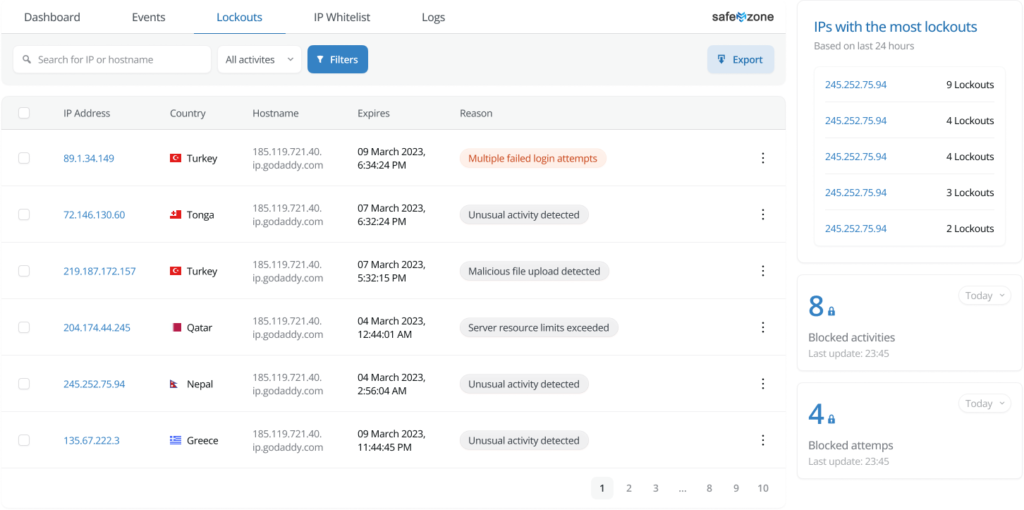
Overview
The Lockouts page in the Safe Zone plugin is an essential feature designed to enhance the security of your WordPress site by protecting the login pages from unauthorized access attempts. This feature is particularly effective when the Login Protection under the Firewall Settings is enabled.
Purpose of the Lockouts Page
The Lockouts page serves to:
- Monitor Login Attempts: Track and display attempts to access the WordPress login page.
- Block Unauthorized Access: Auto Ban IP addresses or users that exceed the allowed number of login attempts.
- Log Details: Provide detailed logs of each lockout event, including IP addresses, useragent, country and timestamps.
How It Works
Enabling Login Protection
Before the Lockouts page can function, you need to enable the Login Protection feature in the Firewall Settings. Follow these steps to activate it:
- Navigate to the Safe Zone plugin settings in your WordPress dashboard.
- Go to the Firewall section.
- Find the Login Protection option and toggle it to “On”.
Lockout Mechanism
When Login Protection is active, the plugin monitors the login page for failed login attempts. Here’s how it handles these attempts:
- Limit Login Attempts: The plugin sets a limit on the number of allowed failed login attempts within a specific timeframe (e.g., 5 attempts in 1 minutes).
- Trigger Lockout: If the limit is exceeded, the plugin bans the IP address from making further attempts for a predefined period (e.g., 1 hour).
- Log Lockout Event: Each lockout event is recorded and displayed on the Lockouts page, providing details for site administrators.
Accessing the Lockouts Page
To view the Lockouts page:
- Go to the Safe Zone plugin in your WordPress dashboard.
- Click on the Lockouts tab.
Best Practices
- Regular Monitoring: Frequently check the Lockouts page to identify any unusual activity patterns.
- Whitelist Trusted IPs: Consider whitelisting trusted IP addresses to avoid accidental lockouts.
Conclusion
The Lockouts page in the Safe Zone plugin is a crucial tool for safeguarding your WordPress login page against malicious attacks. By effectively limiting and monitoring login attempts, it helps maintain the integrity and security of your site. Regularly reviewing the Lockouts page and adjusting settings as needed ensures optimal protection.