Logs
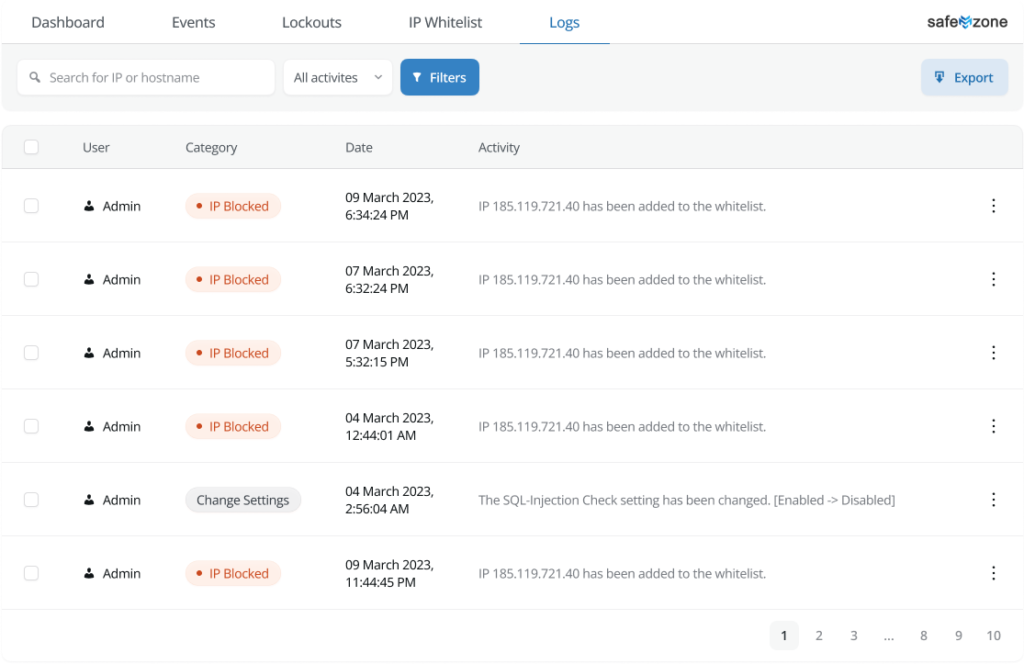
Overview
The Logs page in the Safe Zone plugin is a critical feature designed to maintain a record of all settings changes within the plugin. This page logs which settings have been activated or deactivated by authorized users, enabling administrators to analyze any unauthorized or unexpected changes.
Purpose of the Logs Page
The Logs page serves to:
- Track Setting Changes: Keep a detailed record of all modifications made to the Safe Zone plugin settings.
- Ensure Accountability: Identify which authorized users made specific changes.
- Facilitate Analysis: Help administrators detect and analyze any unauthorized or unexpected changes to the plugin settings.
How It Works
Logging Mechanism
Whenever a user with the necessary permissions makes a change to the Safe Zone plugin settings, the following information is logged:
- User Information: The username of the individual who made the change.
- Setting Changed: A description of the setting that was activated or deactivated.
- Timestamp: The date and time when the change was made.
Accessing the Logs Page
To view the Logs page:
- Navigate to the Safe Zone plugin in your WordPress dashboard.
- Click on the Logs tab.
Understanding the Logs Page
The Logs page provides a comprehensive view of all changes made to the Safe Zone plugin settings. Here are the key components you will find:
- Username: The username of the individual who made the change.
- Action: The specific action taken, such as enabling or disabling a setting.
- Setting: The name and description of the setting that was changed.
- Timestamp: The date and time when the change occurred.
Managing Logs
- Review Logs Regularly: Frequently check the Logs page to stay informed about changes to the plugin settings.
- Investigate Suspicious Changes: Look into any unexpected or unauthorized changes to understand their origin and impact.
- Maintain Security: Ensure that only trusted users have the necessary permissions to make changes to the plugin settings.
Best Practices
- Regular Monitoring: Regularly monitor the Logs page to maintain an up-to-date record of all setting changes.
- Restrict Access: Limit the number of users who have permission to change settings to reduce the risk of unauthorized modifications.
- Audit Trails: Use the Logs page as an audit trail to verify that all changes align with your site’s security policies and practices.
Conclusion
The Logs page in the Safe Zone plugin is an essential tool for maintaining the integrity and security of your WordPress site. By keeping a detailed record of all settings changes, it helps ensure accountability and enables administrators to detect and analyze any unauthorized or unexpected modifications. Regular use and monitoring of the Logs page contribute to maintaining a secure and well-managed site.